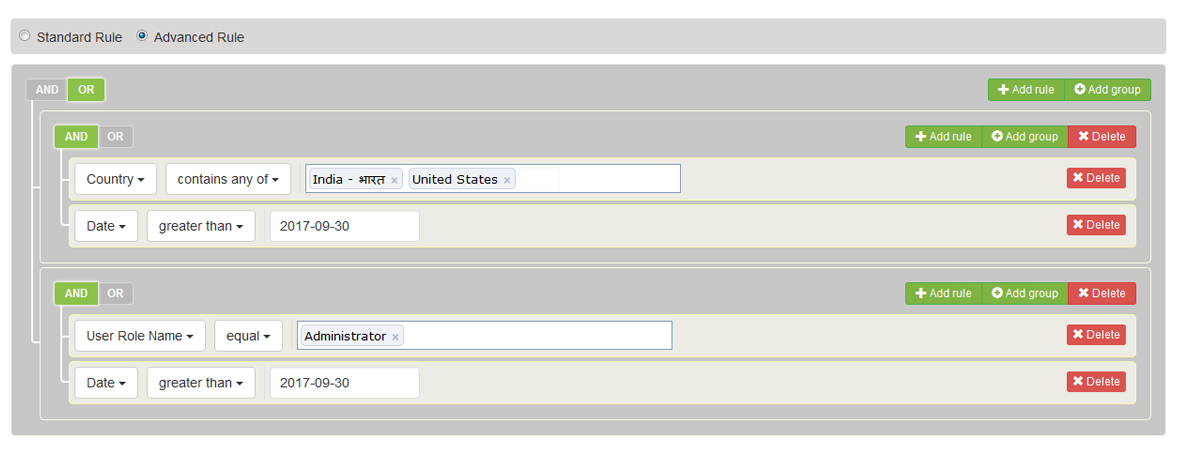Mega platform is a versatile WordPress plugin that allows administrators to control elements of their WordPress site by the use of simple logical rules.
The rules can be based on several supported parameters and logical operators.
Why Mega Platform
- Offers a range of functionality that traditionally requires a bunch of plugins.
- Quite easy to install and No need to write Single line of code.
- WordPress multisite support, scalable across multiple sites.
- Compatible with CloudFlare CDN and security services.
- Works with Caching Plugins (Super Cache, W3Total, WP Rocket etc).
- Compatible with WMPL and WooCommerce.
- Access to automatically generated shortcodes and access to the results of rules for low-level control for those with coding knowledge.
- Efficient code designed to run even on servers with lean processors.
- Developed based on more than 20+ years of experience solving real problems for various clients.
Salient features
- No coding required, just select options and operators from dropdown list.
- Simple rules involving singular parameters and a couple of operators can be created in seconds.
- Flexible and powerful enough to support complex rules involving multiple parameters and operators, including logical groups to control logic execution.
- Supports creation of rules for third party shortcodes.
- Automatic shortcode generation support for Page and Posts Controllers.
- Allows access to the result of rules in code.
- Easy to use Ajax interface.
- Activate or deactivate selective rules in admin interface.
- Easy upgrade and do not delete the existing created rules.
Quick deployment
- Easy integration with shortcodes generated by other plugins.
- High level of compatibility with existing site, no need of overhaul.
- Actively in development, with more features and functionality to be added in time.
Most Advanced Conditional Logic Builder with Unlimited Scenarios
- Create rules with unlimited Scenarios.
- Supports 37 different properties like Geo-location, User Role, Date & Time etc…
- Create rule with 14 different logical conditions like AND, OR, EQUAL, NOT EQUAL etc…
- Define complex rules using rule grouping.
Supported parameters and logical operators
In the current release, 37 different properties are supported for use in rules with 14 different logical conditions like AND, OR, EQUAL, NOT EQUAL etc… and more advanced rules can be created using rule grouping as shown above.
| CATEGORY | SUBCATEGORY | CONDITION | |
|---|---|---|---|
| Geo Location | |||
| Country | Is equal to Is not equal to contains any of does not contains any of |
||
| Currency | Is equal to Is not equal to contains any of does not contains any of |
||
| IP Address | Is equal to Is not equal to begins with contains does not contain ends with contains any of does not contains any of |
||
| Currency | Is equal to Is not equal to contains any of does not contains any of |
||
| City | Is equal to Is not equal to contains any of does not contains any of |
||
| State or Region | Is equal to Is not equal to contains any of does not contains any of |
||
| Postal Code | Is equal to Is not equal to contains does not contain contains any of does not contains any of |
||
| Mobile Device | |||
| Mobile | Is equal to Is not equal to |
||
| Tablet | Is equal to Is not equal to |
||
| Mobile Operating System | Is equal to Is not equal to |
||
| Mobile Device Type | Is equal to Is not equal to |
||
| Operating System | |||
| Operating System | Is equal to Is not equal to |
||
| User Role | |||
| User Role Name | Is equal to Is not equal to contains any of does not contains any of |
||
| User Profile | |||
| Is equal to Is not equal to contains does not contain domain is contains any of does not contains any of |
|||
| Registered Date | Is equal to Is not equal to greater than less than |
||
| User Id | Is equal to Is not equal to contains any of does not contains any of |
||
| Unregistered(Not Logged In) | Is equal to Is not equal to |
||
| Date and Time | |||
| Date | Is equal to Is not equal to greater than less than |
||
| Time | Is equal to Is not equal to greater than less than |
||
| Date and Time | Is equal to Is not equal to greater than less than |
||
| Day of Week | Is equal to Is not equal to contains any of does not contains any of |
||
| Month | Is equal to Is not equal to contains any of does not contains any of |
||
| Category | |||
| WordPress | Is equal to Is not equal to contains any of does not contains any of |
||
| WooCommerce | Is equal to Is not equal to contains any of does not contains any of |
||
| Tags | |||
| Woo Tags | Is equal to Is not equal to contains any of does not contains any of |
||
| WP Tags | Is equal to Is not equal to contains any of does not contains any of |
||
| Woo Attribute | |||
| Woo Attribute | Is equal to Is not equal to contains any of does not contains any of |
||
| Request | |||
| URL | Is equal to Is not equal to contains does not contains pattern match |
||
| Parameter | Is equal to Is not equal to contains does not contains pattern match |
||
| Form Data | Is equal to Is not equal to |
||
| Referral URL | Is equal to Is not equal to contains does not contains |
||
| Response | |||
| Status Code | Is equal to Is not equal to |
||
| Cookie | Is equal to Is not equal to Is set Is not set |
||
| Page | |||
| Page Title | Is equal to Is not equal to contains any of does not contains any of |
||
| Post | |||
| Post Title | Is equal to Is not equal to contains any of does not contains any of |
||
| Language | |||
| Language Name | Is equal to Is not equal to |
||
| Browser | |||
| Browser Name | Is equal to Is not equal to |
||
Note: The above table is the complete list of all options which are used for creating a rule. Please check individual plugin for the list of options which can be applicable to them.